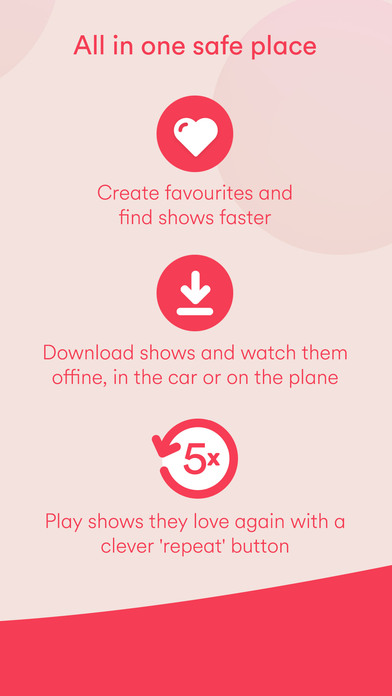Designed for kids aged 3-7 the Virgin TV Kids app lets you conjure up entertainment with the tap of
a finger (or the stamp of a foot) at home – and on the go.
There’s top telly available on demand, brilliant books and great games for developing curious minds. Loads of TV favourites are there, ready to watch – from Nick Jr, Cartoonito, Milkshake and TinyPop. There are hundreds of hours of shows on demand including Bob the Builder, Fireman Sam, Pingu, Mike the Knight, Peppa Pig, Thomas & Friends, In The Night Garden,Paw Patrol, Ben and Holly’s Little Kingdom and more*.
And it’s not just TV. There are lots of games and books to enjoy together, too. The best thing is,
there are no ads to skip, or breaks to huff and puff through. And there’s no way they can rack up costs with in app purchases. Phew
You can set up separate profiles for each child and the app will remember the most recent activities done on the app so it’s quick and easy to continue where they left off. You can even select the loop button to repeat the same show 5 times.
Key Features:
As a Virgin TV customer, this app lets your child:
• Watch loads of kids content on demand
• Play kid friendly games
• Read children’s books
• Watch on up to 4 compatible devices
WHAT YOU NEED:
- Virgin TV – Fun or Full House TV package.
- An iPhone, iPod touch or iPad, running iOS 8 or later.
- WiFi, 3G or 4G internet access.
- Your My Virgin Media username and password.
Using the Virgin TV Kids app on your device through a 3G/4G connection will use data and contribute to the monthly allowance set by your mobile network operator. Exceeding this could result in significant charges. For security reasons, and to protect the rights of our content partners, The Virgin TV Kids app cannot be used on jailbroken devices, where unauthorised modifications have been made to the operating system.
FAQs
If you’re having any issues or have further questions check out the following links.
For more information about how the app works, have a look at our information pages
virginmedia.com/kidsapphelp
View our Help page by selecting Help in the settings area in the app.
If you have any issues, you can also talk to the experts on our forums virginmedia.com/community